

«Upstaa»: testing the standing desk alternative
Sitting too much damages both our productivity and our health. Despite this, few offices have adjusted to standing working. That's why the «Upstaa» attachment was developed. It claims to turn any table into a standing desk. But does it work?
I don't have any back problems yet, but I do hate my home office. I miss working in the open-plan office or the cafe around the corner. To quell the ants in my pants, I'm trying out working standing up. The Upstaa desktop stand promises to make that possible and provide the change of scenery I need. I'll leave out what effect it all has on my health. I'm focusing on the design and what impact it has on my habits. Can I actually work standing up? And where can I work?

Specifications

- One shelf (35 × 1.75 × 25 cm) for your laptop or monitor
- One shelf (80 × 1.75 × 20 cm) for your keyboard, mouse, smartphone, writing utensils, mug of coffee, etc.
- Properties: height adjustable
- Material: varnished, FSC-certified birch plywood
- Maximum load: 4 kg
- Weight: 7 kg
- Dimensions: 80 × 47 × 72 cm
- Assembly: no tools required
- Delivery includes: wooden pieces, silicone pads to protect surfaces, instructions and a cardboard box
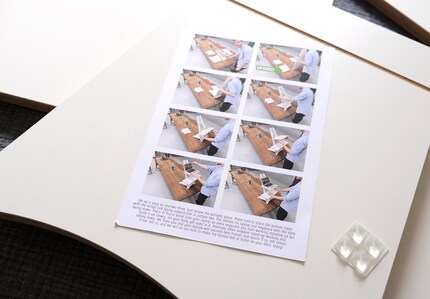
This is the first time I've tested a standing desk alternative, so the manufacturer sent me a model that's delivered in a space-saving flat cardboard box. The Upstaa can even be stored in a cupboard. I like it already. There's nothing worse than bulky things you can't store at home. The simple design makes instant assembly easy and gets me off to a good – standing – start.

I used to sit at home at my 75-centimetre-tall «Journal» desk by Normann Copenhagen. Now, I use it as a base for the large Upstaa model from the Classic XL range. It offers different heights for worktops, so I can adjust it to my 1.74 m height. If you need a narrower model, there's a smaller (72 cm) and cheaper (260 francs) version called the «Classic Standard».

I can use the standing desk alternative in two different ways. I can either use just the monitor shelf for my laptop or add in the keyboard shelf for my keyboard and mouse. I opt for the latter and initially choose the desk as my base. I quickly find the right height for me, with my arms at right angles. I position the bottom shelf on the third level and set out my Bluetooth mouse and keyboard. If you don't have Bluetooth versions, you don't have to worry about cable outlets. Everything around the Upstaa is free. And it's both a blessing and a curse. It's more difficult for aesthetes to hide their cables.

I'm only using the laptop as a monitor for now, leaving five openings free. Four or even three would also work if you're using the keyboard underneath. However, that would mean that the display wasn't directly in front of me; I'd have to tilt my head down while I worked. To test out the Upstaa in different scenarios, I also work at my dining table. The easiest way to move the attachment is to quickly dismantle it. The whole thing only weighs 7 kg and the individual parts are only loosely interconnected. My dining table is 76 cm tall, so I move everything down one level. The gap between the shelves stays the same.

I still have space to the left of my electronic devices on the bottom wooden shelf. I mostly use it for a glass of water, which reminds me to drink regularly. My arms are relaxed while I'm working. I let them drop now and then, cross them or put my hands on my hips. My shoulders soon get used to the new posture. My lower back, though, is another matter. It hurts a bit. Although I jog and exercise outside of work, my muscles in this area don't seem to be strong enough. I can even improve that while I work from now on.
The keyboard shelf feels nice and soft right away. My mouse moves over it easily. Sometimes I slide over the top edge, which could be avoided if the bottom board were a few centimetres deeper. For the same reason, only an extremely small mousepad fits on the bottom shelf, which is 5 cm narrower than the top one. But I can still rest my palms on it, although this might be tricky for bigger hands.

On the bright side
Sometimes I like working on my laptop – in the sun. I can't see it in my office or the dining room. But I can in the kitchen. So I move my workstation again to test just the monitor shelf on the kitchen counter. Because it's 90 cm high, I use the second-lowest level. There's not enough space for a keyboard here. You need at least a two-level gap to use the second shelf. But only if you can type without looking. This is obviously different for taller people. There's definitely room for improvement.
As I'm now only typing on the laptop keyboard, the Upstaa is jiggling a bit. But it doesn't bother me. I usually like working at wobbly coffee or train tables. It's more important to me that the structure withstands my pronounced gestures – you’d be forgiven for thinking I was Italian – during video calls. And it does.
After a while in this position, I feel I have to tilt my head down too often. In the following days, I keep alternating between the different rooms and between sitting and standing. I prefer to work on two screens for certain tasks. But, unfortunately, that's not an option with the monitor shelf at its current size. So I'm still getting some use out of my Journal desk.
After a few days of sit-stand working, my lower back is feeling better. As is so often the case, variety is the spice of life.
Looks are everything
Call me superficial, but I always judge fixtures on their looks. And Upstaa impresses me. From kitchen to dining room to home office, the minimal design suits a lot of interior styles. Not least because white is so neutral. The standing desk alternative is also available in primary colours and pastel tones, if you like things a bit more colourful. And there's also an XL version if you need something bigger. I think it's great that the material isn't pretending to be anything it's not. The birch is visible under the artificial coating and feels rougher than the smooth surface.

There are no screws or glue to ruin the look. If I got myself an Upstaa after the test, I wouldn't go for the white version; I'd choose olive green. There's nothing like a splash of colour in a mobile home office to stimulate the senses.
Verdict: Upstaa ups and downs
The Upstaa doesn't save any desk space, but it does save me taking a vitamin D tablet over the winter. It enables me to work in different places around my home. What’s the sunny kitchen to me could be a sideboard or the table in your sunroom to you. The different levels make it easy to adjust the standing desk to my height and its base. But this simple yet sophisticated design, which fits into any interior, comes at a price. At 273 francs, the desktop stand costs more than alternatives including the NewStar stand-sit workstation. The Upstaa is easy to fold up and store under your desk or in a cupboard when you're not working.
I can't comment on the long-term effects on my body, but the short-term impact is that I hold my back straighter than when I'm sitting and I move more often. I sway to my favourite song or wander around the room to think more often. Ideally, there'd be as much space for a mouse as there is on normal table, but flexible working with the Upstaa makes me feel optimistic about the future. As my colleague Michael Restin wisely said about working standing up: «Our bodies are meant to move». Just sitting's not good for you. And the same goes for just standing. The Upstaa may not be an affordable standing desk alternative, but it provides a change of scenery for my home office – and hopefully prevents future long-term back problems in the process.
Like a cheerleader, I love celebrating good design and bringing you closer to everything furniture- and interior design- related. I regularly curate simple yet sophisticated interior ideas, report on trends and interview creative minds about their work.


