

Automatic door lock: smart or unnecessary?
If you want to make your life smarter, you can get a chip implanted. Or you could just buy something like the Nuki Smart Lock 2.0. It unlocks your front door automatically.
The Nuki system is a door lock that lets you open your door with your smartphone via Bluetooth or even the Internet. Who needs something like that? Is there even a point to it?
Even though the concept fascinates me, it also creeps me out a fair bit. Are the comings and goings from my home now going to be tracked? Am I about to get automated junk e-mails as soon as I cross the threshold? Or in future, will a burglar manage to break into my flat using hacker tools?
Dubbed the smart lock and its helper
Nuki doesn't just provide a motorised attachment for your door lock. It also offers a little helper that enhances the product and its features. Hey, check it out for yourself:

The battery-operated Smart Lock 2.0 is compatible with almost every lock or cylinder. You mount it to the inside of the door. Once your smartphone comes within a certain distance, the door automatically unlocks. You can also have it set to lock for you when you go out. What's more, you can use the Nuki app to grant recurring or limited access to family, friends and even the pool boy.
Some more things we know about the Nuki Smart Lock 2.0:
- Supports Euro profile cylinders, Swiss round cylinders, knob cylinders and oval cylinders
- Operated via smartphone app or radio control (or, with Nuki Wi-Fi Bridge, also via Internet browser)
- Smartphone operating system compatibility: for Android and iOS
- Compatible with Google Home/Assistant, Amazon Alexa, Apple HomeKit/Siri, IFTTT, ZigBee, Nuki
- Bluetooth 5
The current Swiss version supports Kaba 8, Kaba 20, Kabastar and Keso cylinders. However, it's important to point out that the best way to use this product is with a lock that you can operate from both sides. In other words, one that lets you unlock from the outside even when there's a key in the lock on the inside. These kinds of cylinders have what's called an «emergency function» or «priority function». If the existing cylinder doesn't have an emergency or priority function, you can ask your landlord as it's easy to have it retrofitted.
Word of warning: before I got the Smart Lock 2.0 I was going to be testing, I walked into a bit of a trap. Let me explain. When my key is in the lock on the other side of my front door, it's in a perpendicular position. In other words, at right angles to the door handle. In this position, someone could unlock my door with a second key, even though it doesn't have an emergency or priority function. I only noticed this when I tested it again after I had already received the Smart Lock 2.0. So when you're testing your lock, please always have the key at a horizontal or angled position.
I could theoretically still operate my lock, which doesn’t have a priority function, with the Smart Lock attachment. But what happens if the mechanism fails one day? Or if the batteries run out faster than the sensor realises? The Smart Lock usually lets you know when the battery only has 20% charge left. Sod that. I don't fancy playing bleak waiting games with my bladder and the locksmith.
It's a shame it's not for me. There's no question of me upgrading my lock at the moment. That's why my colleague André Pereira de Almeida stepped in. He tested the Smart Lock and the following products.
If you want to be able to unlock your door remotely online, in addition to via smartphone, Nuki has come up with the solution. With the Nuki Wi-Fi Bridge, you can monitor your family by checking who has opened or shut the door. Not only that, you can open the door remotely for a tradesperson, Santa or Jehovah's Witnesses.
You can use the Nuki Fob 2 as an electronic key, independently of a phone. This is great for people who don't have a smartphone. If you lose the remote control, it's admittedly not cheap to replace, but at least you don't have to change the lock and keys. You simply block the key fob in the Nuki app and everything is fine.
If you're an Airbnb host or if you find yourself needing to give a tradesperson access to your home, the Nuki Keypad is what you need. When you install the keypad, you set a code in the Nuki app. You then pass on the code to whoever needs to access your home, and you attach the pad outside the door.
If a smart front door isn't enough, you can add an intercom that includes a video link. If you install the Ring Video Doorbell 2, you can see the tradesperson before letting them in (by unlocking the door via Internet). I didn't test this product as part of the review, so I have no idea if it's any good. Let's take a look at the front door of André's flat.
You can find an overview of all the Nuki products, including combo deals, here.
How does the Bluetooth lock fare in reality?
André enjoys telling me about how he got on with the smart tools after using them for four weeks. And how his girlfriend was more resistant to the technology at first. Generally speaking, the experience within his group of friends was that the men were mostly enthusiastic about Nuki. The women were less likely to be blinded by the concept or the look of the gadgets. They needed to hear the reasoning behind using it or even test out the technology for a longer period of time.
Installation and initial set-up
What's great about Nuki is that the Smart Lock is as easy to attach to and remove from the door lock as the company explains and shows on Youtube.
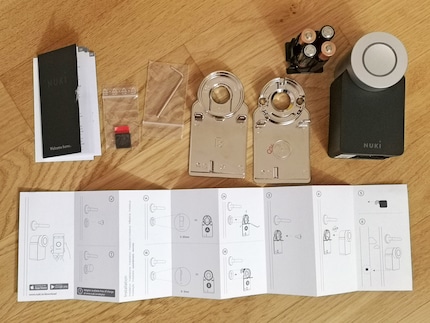
The Smart Lock 2.0 comes with two mounting plates. If your door has an overhang of 3 mm or more, use the plate that requires screws. For all other doors, you use the self-adhesive plate.

André screws the plate to the lock, puts the key in and mounts the Smart Lock over the top. And that's it. Now it's ready for initial set-up with the smartphone app.

He then installs the Nuki app and follows the instructions. He begins by pressing and holding the button on the Smart Lock for five seconds. He doesn't have to wait long before the app asks which door handle is on the outside of the door.

Then the app wants him to make sure the door is open. And now it starts to calibrate. The Smart Lock tests how far the key can be turned and takes a note of the positioning. While it's doing all of this, André is struck by how loud the motor is compared with a hotel door. But it's not so bad. Using his Huawei P20 Pro, André measures 63 dB, which is about equivalent to a sewing machine.
It's at this point in the set-up process that you can choose to install a door sensor. André gets to work, attaching one of the little magnets to the door that came with the product. And once again, he lets the app do the rest. This feature is still in beta, so you have to set your expectations, namely that the sensor won't always work smoothly. Once this feature has been installed, you'll always be able to see the current status of your door. You can also log when the door is opened, unlocked and locked and by whom.

So that André can also operate the motorised lock online, he plugs the Nuki Wi-Fi Bridge into a socket near the lock. He then goes into the app to connect the Bridge to the Smart Lock via Bluetooth. Once he puts in his Wi-Fi login details, he's ready to go. He can now add users, set permissions and check logs. With this set-up, you can use your smartphone to open the door for someone at any time, no matter where you are in the world.
Asking André: what works and what does Nuki need to improve?
In general, André is extremely happy with his Nuki products. He was able to use all the product's features. But not everything ran smoothly. When he unlocked the door with the Nuki Fob 2 or the keypad, the automatic lock reacted straight away. However, Nuki doesn't really seem to have a handle on geofencing yet.
Geofencing is when an action is automatically triggered as soon as an established boundary or limit is crossed. In this context, geofencing is what lets the Smart Lock recognise when the smartphone is nearby, and therefore, when to automatically unlock the door. The only thing is, the smart system struggles to follow these instructions. With an iPhone 7, the door does unlock automatically, but André often finds himself waiting in front of the door for 15 seconds before it does anything. It's worse with the Huawei P20 Pro, which sometimes only recognises the lock after a minute, and then it requires that you swipe to open.
When we asked the manufacturer, it promised to make improvements. App updates that should fix this problem are meant to be released soon. What's unclear is whether the Smart Lock's Bluetooth struggles are with Android smartphones in general. Whatever the root of the problem is, the way it works now is a shambles, and it's something that would stress me out a lot as a customer. I'd rather unlock my door with a key, even if that means putting all my bags of shopping on the ground first.
The good news is, there aren't any other major faults to be found on Nuki products. André has made a list of pros and cons to help make it easier to decide if the Smart Lock 2.0 is for you.
Pros:
- Easy to install
- Comes well preconfigured
- Lots of setting options
- Granting permissions is very easy
- Option to set the door to lock automatically when you go out
- Compatible with plenty of current smart home systems
- Easy to remove
Cons:
- Geofencing (automatically unlocking with your smartphone) can be problematic with Android and doesn't always work instantly with iPhone.
- The Smart Lock motor is loud (63 dB according to smartphone measurements).
- If you want to upgrade to a priority function cylinder, it’s an additional cost.
In spite of the disadvantages, André and his girlfriend are taken with the Smart Lock after having given it a trial run. Somehow, it's just fun to experience the technology of the future today. It should be ideal for Airbnb hosts in particular. Or for large families that don't want to have a key cut for all of the children. The Smart Lock 2.0 is also a great way to ensure people like the cleaner, gardener or plumber can only get into your house when they're supposed to.
I find my muse in everything. When I don’t, I draw inspiration from daydreaming. After all, if you dream, you don’t sleep through life.






